Turn your image into a new trending look by scanning a premade Snapseed QR code. It’s free and easy to use. Explore the top trending photo editing QR codes below, download them, and scan them within the Snapseed app on your Android device to instantly transform your images.

What is the Snapseed QR code?
- Snapseed is a well-known photo editing app. It’s lightweight, versatile, and runs smoothly on Android, iOS, and tablets. With Snapseed, users can freely edit photos to make them more captivating.
- QR codes: Within QR codes, we embed photo editing settings such as brightness, color, contrast, and other relevant image adjustments. Furthermore, filters or special effects are also added to enhance creativity. By scanning these QR codes, users can quickly transform simple images into visually appealing ones. This means you don’t need to manually fine-tune the sharpness, saturation, and hue to achieve your desired look.

Top trending Snapseed QR codes
- HD 4k Qr code
- Face smooth preset
- Blur background effect
- Aesthetic look QR code
- Sky Effect
- Night view QR code
- coffee black
- Vintage
- Muted/Pastel Dreamy Preset
- Nature green filter
1. Snapseed HD 4k QR code

This preset converts low-resolution images into an Ultra HD look. It refines the image textures, deepens contrasts, and highlights rich, lifelike colors. So, by using this users can achieve sharp and visually appealing photos.
2. Face smooth Preset
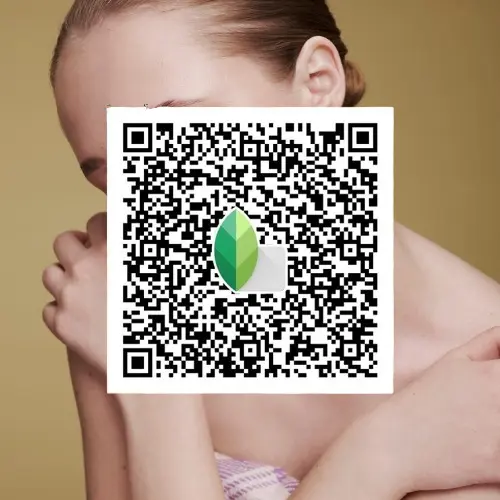
Using the Face Smooth Preset, you can quickly enhance the natural details of your photos and give them a flawless and realistic look. It removes blemishes, blurry objects, unwanted artifacts, and other imperfections to provide a smooth, radiant photo.
3. Blur background

Download the QR code and scan it. It will instantly change the image backdrop into a dreamy, aesthetic blur background. This works perfectly on portrait images to make the subject sharp and stand out from the background.
4. Aesthetic look

With these predefined photo editing settings, you can instantly transform your simple images into an artistic, professional, and fully balanced look. These settings help refine contrasts and brightness, giving your photos a soft, stylish, and moody touch.
5. Sky Effect

With this preset, you can achieve creative sunsets, sunrays, attractive red, and blue skies. Scan it to transform dull skies into vibrant, cinematic ones.
6. Night/ dark QR code

By using this scannable code, you can give your photos a tropical night vibe. It will add deep, saturated colors, darker tones, and a moody atmosphere, which looks cool and artistic.
7. Coffee black

The Coffee Black preset enhances the image depth and contrast, creating a strong yet smooth aesthetic look with a warm, moody touch. Perfect for those who want to give photos a deep, rich black tone with a bold, velvety finish.
8. Vintage
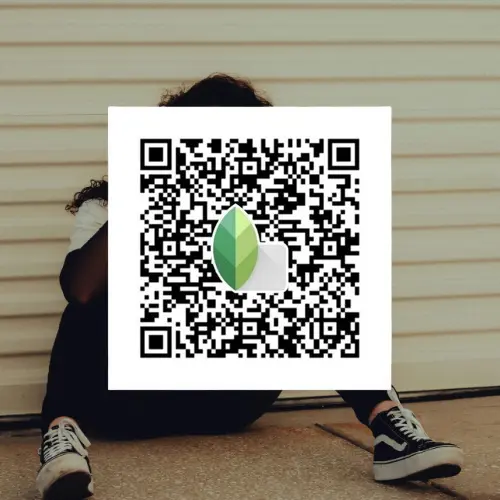
This effect evokes feelings of nostalgia. It mutes the photo color and adds dark edges and subtle grains that give a 90s movie look.
9. Muted/Pastel Dreamy Preset

It gives your pictures a soft, dreamy look with muted pastel colors. This filter is trending on social media. Recently, I’ve seen top social media fashion influencers, lifestyle, and travel vloggers share images with this same style on their feeds.
10. Nature green filter
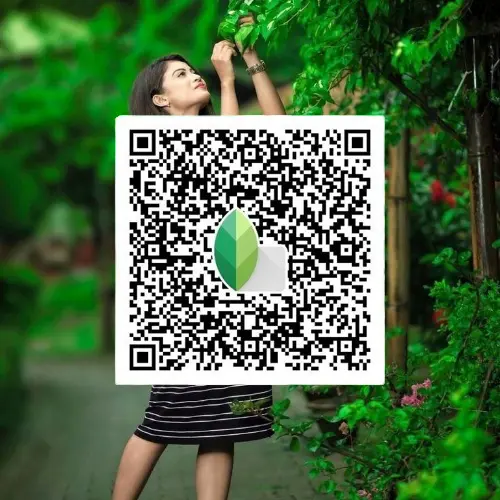
By using the nature green preset, you can instantly convert dull nature photos into stunning and vibrant ones. It boosts the greens of trees, grass, and landscapes, making your travel and outdoor shots more visually appealing.
How to use Snapseed QR codes?
By following these guidelines, you can easily use Snapseed photo editing QR codes to enhance your image quality to the next level.
- Download Snapseed App: On top of that, you must have Snapseed on your mobile. You can freely download from the Google Play store, App Store, or other third-party trusted sources. These presets are specifically designed for Snapseed.
- Open the app.
- Click on Choose Photos.
- Upload the desired photo that you want to edit.
- Scan QR code: Access the QR code scanner in the top right corner of the app, and then scan your favorite preset code.
Voila: Your image is completely transformed into professional visuals.
How to create your own QR codes in Snapseed
- Open the app.
- Upload an image: Choose a photo from your device’s gallery.
- Edit Photo: Explore editing tools such as healing, filters, effects, enhancements, blur, HDR, selective focus, bokeh, and more.
- Save settings: Once you complete all the editing tasks, save these settings by tapping on the Edit Stack button and QR look.
- All done! You can now download premade design presets for future photo customization and easily share them with friends.
Why use Snapseed presets
By using these presets you can complete your photo editing task in very little time. Additionally, you can maintain a consistent look, follow trends, and post a signature style of professional photos on your profile. Notably, you can take inspiration for editing pictures in new stylish styles.
Final Thoughts
Snapseed QR codes offer a quick and hassle-free way to transform your images with stunning professional effects. With these pre-customized filters, you can easily achieve a vibrant, vintage, or trending HDR look. So, instead of spending a lot of time, scan these codes and get instantly polished, eye-catching visuals.


