Are you a beginner or a passionate photo editor looking for free photo editing apps to elevate your photos to the next level? You’ve come to the right place. Today, we will discuss the best photo editing apps. These apps are equipped with advanced features and modern AI tools.
After testing various apps we’ve picked the top 5 free photo editing apps based on their versatility, user-friendliness, affordability, and compatibility. Check the top 5 free apps listed below.

Canva: All-in-one editing app, perfect for designers, photo editors, and video editors.
PicsArt: Perfect for making photos more pop, creating aesthetic collages, and adding creative elements to your images.
Snapseed: Easy to use, comprehensive features, great fit for basic editing tasks.
Photoroom: AI-powered editing app, with a good range of tools to remove background, enhance image quality, and more.
Adobe Photoshop Lightroom

Adobe Photoshop Lightroom provides a wide collection including different genres of presets, filters, effects, masking, and advanced curve tools.
Using these tools, you can transform the photo’s look and feel in just one click. Additionally, it offers various AI-powered tools. With the help of these tools, you can remove background, and enhance image texture, clarity, and overall image quality.
Moreover, in the Lightroom app, you find precise adjustment tools such as color correction, color grading, masking, healing, and more. Using these tools, you can precisely finetune photo color tone by adjusting exposure, brightness, contrast, saturation, and more.
On top of that, its impressive collection of presets truly inspired me. Besides, It’s compatible with all types of devices including Android, iOS, tablets, and more.
Pros
- Non-destructive editing to edit an image without permanently altering the original image
- Advanced editing features on mobile phones
- Regular updates with new features and improvements.
Cons
- Steep learning curve
- Not compatible with older operating systems
Canva Mobile App
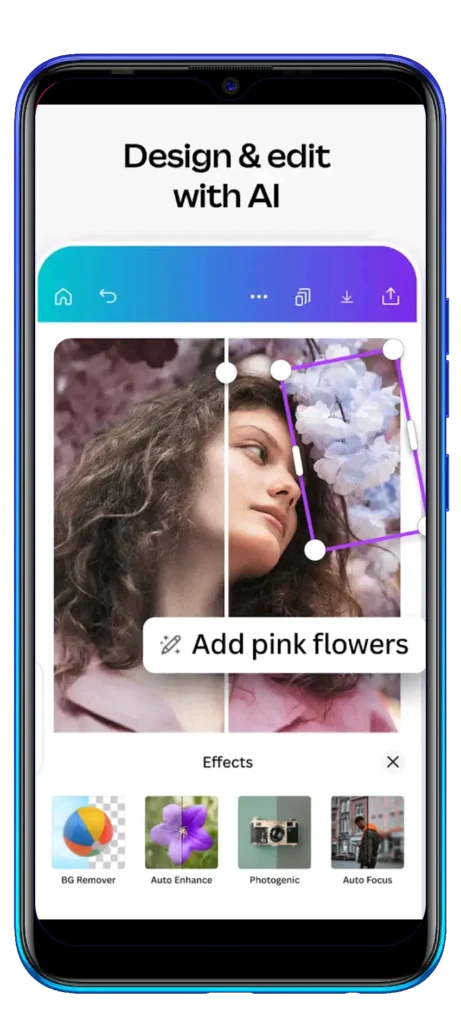
Most of the users prefer to do all their tasks in one place, just like me. If you’re one of those then the Canva app might be a good choice for you. It offers a complete package of basic to advanced tools for designing photo editing, video editing, and animations. With these tools, you can create professional-looking logos, stunning photos, and cinematic videos.
Start with designing capabilities, using the Canva app you can design professional-looking business logos, infographics, YouTube thumbnails, social media posts, and more.
At the same time, you can edit photos like a pro! With the app, you can edit photos, remove backgrounds apply filters, crop and resize them. Also, you can make your video appearance more appealing visually. It allows you to apply filters, effects, transitions, and other best remedies to bring a new life to your story.
Notably, most of the users prefer Canva due to its vast collection of templates, which streamline their workflow and help them create more creative designs.
Pros
- User-friendly interface
- Vast library of templates
- Users can easily collaborate with team members
Cons
- Limited offline functionality
- Limited file format support
PicsArt
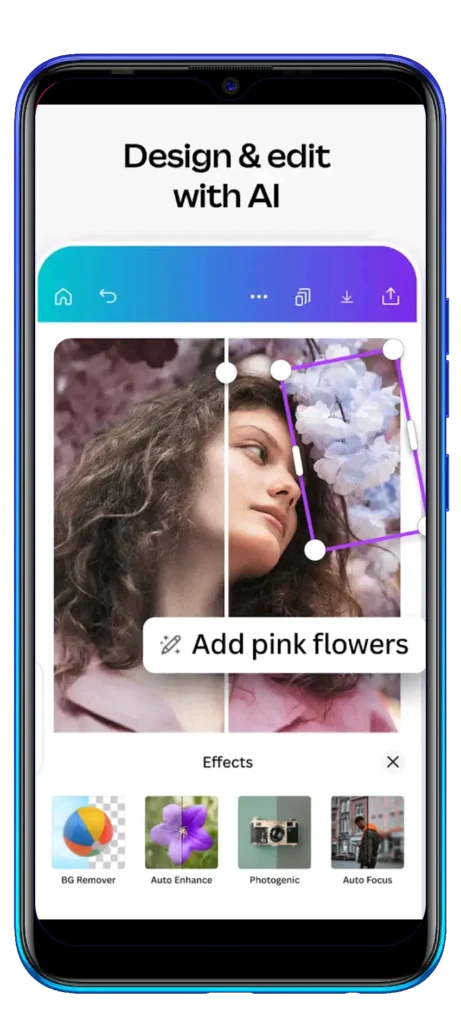
Similarly to the Lightroom app, PicsArt offers a comprehensive suite of tools for professional photo editing. A wide range of tools are included in the app. You can easily access and use them.
Start creating fun stickers! Thousands of stickers are available in the app, you can freely explore and choose from them. You can also convert your fun idea into a sticker. In addition, using Picsart, you can create aesthetic collages, remove objects, enhance backgrounds, and turn your text into a natural-looking image.
One of the key advantages of this, you can share your creations with 150 million in-app social community members. The app is available for Android, iOS, and tablets.
Pros
- Vast Collection of editing tools
- A large community of the app
- Offline editing capabilities
Cons
- It does not properly work on old-version phones
- Take large space after installed
Snapseed
Snapseed is a free, beginner-friendly, and comprehensive photo editing app. With the help of Snapseed, you can heal your photos by removing unwanted blemishes, imperfections, wrinkles, and scratches. Additionally, it allows you to apply hundreds of filters and effects to transform photos quickly and give them an artistic touch.
Moreover, with Snapseed you can precisely retouch your photos by finetuning brightness, contrast, saturation, and ambiance. Many users prefer this app due to its simplicity and compatibility. It runs smoothly on Android, iOS, and tablets.
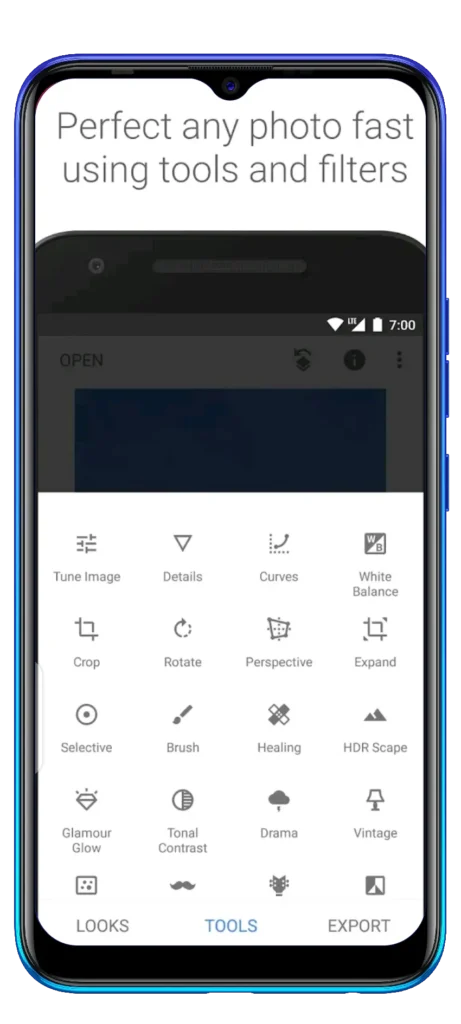
Pros
- Easy to use interface
- Social media integration
- Good range of free features
Cons
- Limited customization options for advanced photo editors
- No Regular updates
PhotoRoom

PhotoRoom is an ideal choice for small business owners, online marketers, and content creators. The app offers a comprehensive suite of editing tools, including advanced AI-powered photo enhancement, background removers, filters, and effects.
Notably, all tools are user-friendly and work quickly. With these tools, anyone can easily create stunning social media posts, marketing materials, and eye-catching product photographs.
Similar to the other of our best picks for photo editing, PhotoRoom works seamlessly on Android, iOS, and tablets.
Pros
- AI-powered features like automatic background removal and object masking.
- Regular updates
- Works well on minimal storage phones due to low-size
Cons
- Limited customization options for manual edits
- Some AI results need manual retouchings
Final Thoughts
Today, we shared our practical experience with the best photo editing apps. We discussed the market’s top editing apps, such as Lightroom, Canva, Picsart, and Photoroom, and thoroughly explored their features and capabilities. Each app has its own unique strengths. Explore all of these and choose freely according to your preference.


